Nowadays YouTube has become pretty synonymous with video sharing and it is an easy and convenient option if you want to upload your video so that others can view it. That being said, the first time you try to upload a home video to YouTube you may find that the process is a bit more involved than you anticipated.
Generally it all boils down to the fact that YouTube recommends a specific format and compression codec – MP4s with H.264 and AAC. Although it does have limited support for other formats and codec, the fact of the matter is that your video may not turn out the way that you want it to if you rely on them.
For the best results, what you should do is convert your home video to that format, but if you’ve never done that in the past it may appear quite daunting. Fortunately there is an easy option available in the form of the Movavi Video Converter for Window, which (as its name implies) will convert between video formats.
The reason why you should seriously consider the software is because it is incredibly user friendly. All you need to do to convert your home videos into the ideal format for YouTube is to add them to the software and then select one of the YouTube presets that will take care of all the technical details on your behalf. It really is that simple. If you’d like more complete instructions you can even check them out here: http://www.movavi.com/support/how-to/how-to-upload-video-to-youtube.html.
On top of that it is complimented by the Movavi Share Online app that will help you to automate sharing your video on YouTube – so the entire process can be carried out within the software itself.
The features that you’ll find packed into this particular software make it the obvious choice. In addition to being able to convert and upload videos, you can also edit them, add a soundtrack, or even save the audio track as a separate file. Long story short – it has pretty much everything you could need for most of your video conversion and manipulation purposes, and yet it remains intuitively easy to use.
Whenever you’re looking to convert and upload a home video to YouTube you should always try to use the recommended format and settings so that it appears in the highest possible quality.



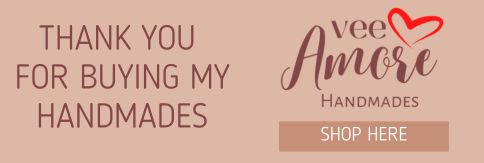







Post a Comment
Thank you for dropping by, check back again for new updates or feel free to subscribe to my blog so you won't miss a post. Have a lovely day!