ABS-CBN TVPlus Internet Review
Hello everyone, it took me some time to write this blogpost because as a personal rule, I need to test products first before writing about it. I’d like to state my disclaimer before proceeding that I was not compensated to do this review but was only given the product to try.
On December 4, ABS-CBN launched this latest TVPlus innovation under the brand name ABS-CBN TVPlus Internet here in Davao. This black box was out in the market beginning December 8 and is exclusively sold in select areas in Cebu and Davao.
Here in Davao, I was one of those who was able to test the capabilities of this gadget.
Just like the previous model (The TVPlus) this gadget allows every household to experience digital picture and sound television viewing. Only that this edition is equip with the capability to connect to the internet.
I made an unboxing video of this black box, please play on to know what’s inside the ABS-CBN TVPlus Internet kit. It would be much appreciated if you’ll also subscribe to my channel.
Following the unboxing video is also a video of my installation and exploration. It would be much appreciated if you could watch it ...
ABS-CBN TVPlus Internet Installation and Testing Part 1 of 3 -
https://www.youtube.com/watch?v=gYzO806rtJ4&t=156s
ABS-CBN TVPlus Internet Installation and Testing Part 2 of 3 -
https://www.youtube.com/watch?v=5wwGU31qVeg&feature=youtu.be
ABS-CBN TVPlus Internet Installation and Testing Part 3 of 3 -
https://www.youtube.com/watch?v=4WoOsvMJ7r8
As promised, I’ve written my personal verdict;
When buying a unit, each comes with an installation guide. It’s not quiet hard to install it, instructions are very elementary. I was able to do it myself just looking and following at the booklet. Therefore anyone who can read and follow picture instruction can install it.
When you do this, I suggest to mount your antenna out of your house and as high as your wire can get. The antenna is magnetic so you can attach it to any metaI surface out of your house. I was prompted with ‘Search Failed’ several times and only two channels appeared because I contained the antenna in.
The internet interface of this gadget can be used to view previous episodes of your favourite ABS-CBN shows. You can also view full length movies and most of all navigate through the apps.
When you first buy the gadget it comes with a bonus Data of 500MB that’s divided into 2 months. Hence, you have 250MB free each month and this is valid for 30 days or whichever comes first. When it’s all used up, then you need to reload your prepaid mobile number/SIM that’s attached to your mobile stick. The broadband stick is preloaded with LTE SIM and to know your mobile number, befriend your remote control and look it up in your monitor.
Over-all experience with internet streaming, excellent!
I understand this is the first time TVPlus is rolling this internet-capable gadget out and they consider reviews like this to improve the interface. In terms of channel reception, this gadget has proven to really deliver what it promised – digital picture and sound quality.
That good old game, lol. To get a grip of this game, befriend your remote control. But with all these digitally-augmented games in our smartphones, I don’t find this very interesting.
For many of us, who are so used to fast loading smartphones, PCs, and laptops with full interfaced Facebook app, I am certain this won’t work for us. First of all, while this gadget can pop up a keyboard prompt on the monitor, one still has to painfully press on the letters to search on a slow and dragging one-by-one manner. The app does not allow posting, liking and all the crazy things we do on Facebook. You can only browse the site on a single column template. For real Facebook whores, you’ll be so disappointed, however if you have smartphones, get it connected to the TVPlus hotspot and you can start doing Facebook on your smartphones instead just the way you do it.
Just a personal opinion. I could have been happier had they included updatable Encyclopedia instead of Wikipedia. This is because I find Encyclopedia more reliable than Wikipedia considering the purpose of including this app that is for school research and school requirements.
If I’m someone who’s my only access to internet information is through this TVPlus Internet, then this would suffice. I’ll befriend my remote and relearn my bar phone skills. But sadly, I had a gazillion options and this interface is not one of them.
SMS. One of the features of this gadget is that it can receive and can send SMS. It’s a cool inclusion, and if you plan to exploit the utilities of this feature, better spend more time with the remote and relearn your skills to texting from a barphone.
Overall... the gadget is very easy to install. It truly delivers when it comes to streaming videos with sound and picture quality it promised. With the broadband stick on, one can easily access previous show episodes and no need to miss your favourite kapamilya drama. Excellent!
The downside is that the Facebook and Wikipedia app are two of the major spheres the TVPlus team should work more to improve and I think they should make life a lot easy by adding a smart remote too. How to do that is something I have no idea about.
If you’ve watched my video, you will know the reason why. Apologies too for the bad edits and audio imperfections, it was my first time doing a video tutorial. Thanks for watching anyway.
ABS-CBN TVPlus Internet is now available in NCCC Hardware Maxx, Gaisano Grand, LYR Marketing, Rubi Grand Showroom and Alfa Furniture Company outlets in Davao City.
ABS-CBN TVPlus Internet Installation and Testing Part 1 of 3 -
https://www.youtube.com/watch?v=gYzO806rtJ4&t=156s
ABS-CBN TVPlus Internet Installation and Testing Part 2 of 3 -
https://www.youtube.com/watch?v=5wwGU31qVeg&feature=youtu.be
ABS-CBN TVPlus Internet Installation and Testing Part 3 of 3 -
https://www.youtube.com/watch?v=4WoOsvMJ7r8
As promised, I’ve written my personal verdict;
Installation:
When buying a unit, each comes with an installation guide. It’s not quiet hard to install it, instructions are very elementary. I was able to do it myself just looking and following at the booklet. Therefore anyone who can read and follow picture instruction can install it.
Scanning and finding channels:
When you do this, I suggest to mount your antenna out of your house and as high as your wire can get. The antenna is magnetic so you can attach it to any metaI surface out of your house. I was prompted with ‘Search Failed’ several times and only two channels appeared because I contained the antenna in.
Using the Internet:
The internet interface of this gadget can be used to view previous episodes of your favourite ABS-CBN shows. You can also view full length movies and most of all navigate through the apps.
When you first buy the gadget it comes with a bonus Data of 500MB that’s divided into 2 months. Hence, you have 250MB free each month and this is valid for 30 days or whichever comes first. When it’s all used up, then you need to reload your prepaid mobile number/SIM that’s attached to your mobile stick. The broadband stick is preloaded with LTE SIM and to know your mobile number, befriend your remote control and look it up in your monitor.
Over-all experience with internet streaming, excellent!
On using the Apps:
I understand this is the first time TVPlus is rolling this internet-capable gadget out and they consider reviews like this to improve the interface. In terms of channel reception, this gadget has proven to really deliver what it promised – digital picture and sound quality.
Brick Game.
That good old game, lol. To get a grip of this game, befriend your remote control. But with all these digitally-augmented games in our smartphones, I don’t find this very interesting.
Facebook.
For many of us, who are so used to fast loading smartphones, PCs, and laptops with full interfaced Facebook app, I am certain this won’t work for us. First of all, while this gadget can pop up a keyboard prompt on the monitor, one still has to painfully press on the letters to search on a slow and dragging one-by-one manner. The app does not allow posting, liking and all the crazy things we do on Facebook. You can only browse the site on a single column template. For real Facebook whores, you’ll be so disappointed, however if you have smartphones, get it connected to the TVPlus hotspot and you can start doing Facebook on your smartphones instead just the way you do it.
Wikipedia.
Just a personal opinion. I could have been happier had they included updatable Encyclopedia instead of Wikipedia. This is because I find Encyclopedia more reliable than Wikipedia considering the purpose of including this app that is for school research and school requirements.
If I’m someone who’s my only access to internet information is through this TVPlus Internet, then this would suffice. I’ll befriend my remote and relearn my bar phone skills. But sadly, I had a gazillion options and this interface is not one of them.
SMS. One of the features of this gadget is that it can receive and can send SMS. It’s a cool inclusion, and if you plan to exploit the utilities of this feature, better spend more time with the remote and relearn your skills to texting from a barphone.
Overall... the gadget is very easy to install. It truly delivers when it comes to streaming videos with sound and picture quality it promised. With the broadband stick on, one can easily access previous show episodes and no need to miss your favourite kapamilya drama. Excellent!
The downside is that the Facebook and Wikipedia app are two of the major spheres the TVPlus team should work more to improve and I think they should make life a lot easy by adding a smart remote too. How to do that is something I have no idea about.
If you’ve watched my video, you will know the reason why. Apologies too for the bad edits and audio imperfections, it was my first time doing a video tutorial. Thanks for watching anyway.
ABS-CBN TVPlus Internet is now available in NCCC Hardware Maxx, Gaisano Grand, LYR Marketing, Rubi Grand Showroom and Alfa Furniture Company outlets in Davao City.

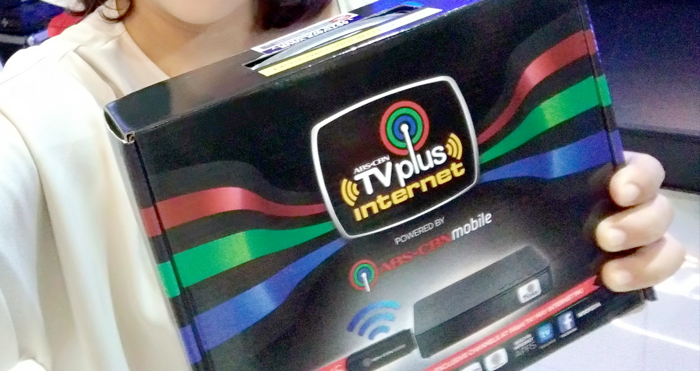

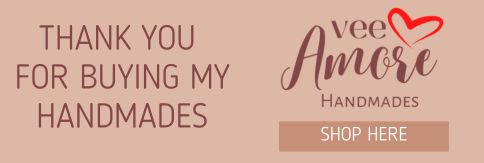






Post a Comment
Thank you for dropping by, check back again for new updates or feel free to subscribe to my blog so you won't miss a post. Have a lovely day!